How to Use GlobeFlix for the Ultimate Movie Night Experience Across Borders
Long-distance relationships and friendships often miss out on the simple joys of sharing everyday activities, like watching a movie together. However, with the right tools, you can create the perfect movie night experience, no matter where you and your loved ones are. GlobeFlix, along with a few other handy apps, can help you bridge the distance and enjoy your favourite movies and TV shows together. Here’s how you can plan the ultimate movie night with GlobeFlix.
30% off for the first 100 customers (54 left)
Try 1 month FREE - use code FREETRIAL at checkout
Posted by
Related reading
How to Watch Netflix Together When You or Your Partner Are in India
Streaming services like Netflix offer a lot of movies and TV shows, but navigating regional content can be tricky, especially when you or your watching partner are in different countries. Thankfully, GlobeFlix simplifies the process with its robust search tools and filtering options, ensuring you can find the perfect title to watch together, no matter where you are.
Why Netflix Has Different Movies and TV Shows Across Different Countries
If you’ve ever noticed that the Netflix library varies depending on where you are, you’re not alone. This can be particularly frustrating when a show you’re dying to watch is available in one country but not another. So why does Netflix have different movies and TV shows across different regions? It all comes down to licensing agreements, content regulations, and viewer preferences. Read more to learn the main reasons behind these regional differences and what they mean for Netflix users.
How to Set Up and Use a VPN with GlobeFlix for Unlimited Streaming Options
Streaming your favourite movies and TV shows can be frustrating when you realise that the titles you want to watch aren't available in your country. This is where GlobeFlix and a VPN (Virtual Private Network) come into play. By combining the power of GlobeFlix with a VPN, you can unlock a world of unlimited streaming options and access specific catalogues from different countries. In this guide, we’ll show you how to set up and use a VPN like NordVPN with GlobeFlix to enhance your streaming experience.
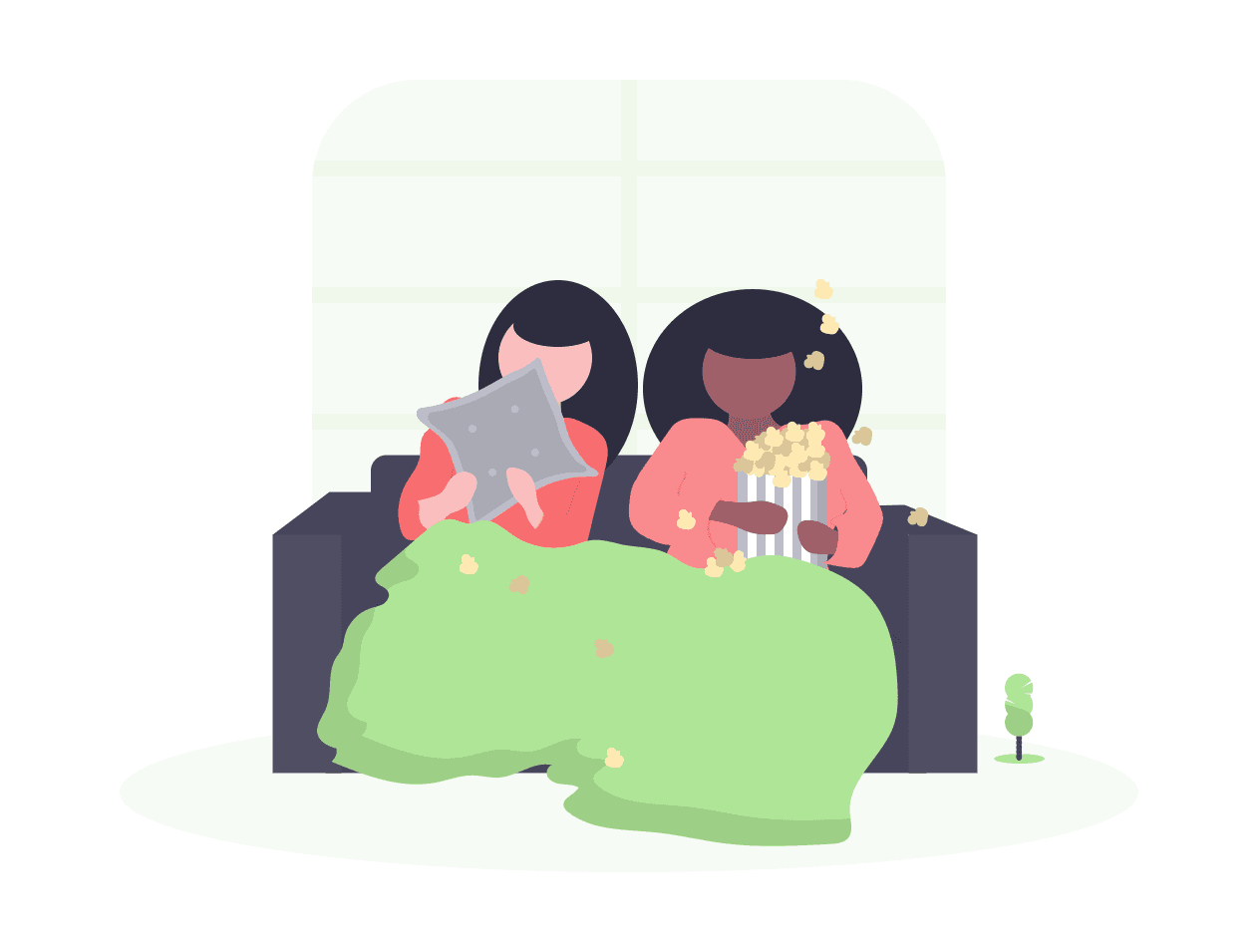
1. Using GlobeFlix to Find a Title
The first step to a successful movie night is finding a title that everyone can watch. Here’s how GlobeFlix makes this easy:
- Go to the GlobeFlix dashboard and sign in to your account.
- Input the countries where you and your movie night partner is located. GlobeFlix will show you a list of movies or TV shows available in the selected countries.
- Use the filtering tools to find the perfect movie or TV show. You can filter by streaming platform, release year or rating to match your preferences.
- Once you find a title that everyone agrees on, you’re ready to set up the viewing party!
2. (Optional) Use a VPN Like NordVPN
Sometimes, the title you want to watch might not be available in all the regions. In this case, using a VPN can help.
- We recommend NordVPN for its fast speeds and extensive server network.
- Download and install the NordVPN app, and log in with your account details.
- Select a server in a country where the desired title is available. For example, if you want to watch a movie only available in the US, connect to a US server.
- Use a site like WhatIsMyIP.com to ensure your virtual location has changed.
3. Use a Watch Party Website (Like TeleParty)
To sync up your viewing experience, use a watch party service like TeleParty:
- Download and install the TeleParty extension for your browser.
- Navigate to the streaming service that hosts your chosen title and start playing the movie or TV show.
- Click on the TeleParty extension icon and create a party. This will generate a link that you can share with your friends or partner.
- Everyone clicks on the link to join the party, and TeleParty will sync the playback, ensuring everyone watches the movie at the same time.
4. Call via Discord
To enhance the movie night experience, set up a video call on Discord:
- If you don’t already have it, download and install Discord. Create an account and join a voice channel with your friends or partner.
- Begin a video call within the voice channel. You can minimise the window and add an overlay to keep the video call visible while you watch the movie.
- With the video call overlay, you can see each other’s faces and reactions throughout the movie, making the experience more interactive and enjoyable.
What are you waiting for?
Planning the perfect movie night across borders is easier than ever with GlobeFlix. By using GlobeFlix to find a common title, optionally leveraging a VPN like NordVPN to access regional content, syncing your viewing with TeleParty, and adding a personal touch with a Discord video call, you can create a memorable and fun movie night experience. So, gather your long-distance friends or loved ones, and start your ultimate movie night with GlobeFlix today!
Stay connected, enjoy the show, and make every movie night special, no matter the distance.